 |
Use
User Interface in native language |
| |
(Currently
English, German, Japanese and Traditional Chinese UI are available)
|
 |
Store
and retrieve data and files in native language |
 |
Use date and time in local formats |
 |
Use
monetary and numeric in local formats |
 |
Sort
data in dictionary order |
 |
Send and receive e-mail messages in many character code sets |
| |
|
 |
What
is iOfficeV4's NLS? |
| |
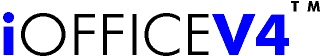 has no
built-in assumptions or dependencies on language specific or
cultural specific conventions. Although the user interface is
English, has no
built-in assumptions or dependencies on language specific or
cultural specific conventions. Although the user interface is
English, 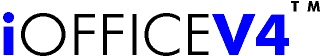 NLS
supports non-English speaking countries and regions. NLS
supports non-English speaking countries and regions. |
| |
|
 |
Installing
and Using iOfficeV4's NLS |
| |
To
use 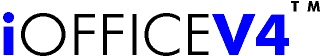 's
NLS, you need to install NLS Pack for your language and region. 's
NLS, you need to install NLS Pack for your language and region. |
| |
|
 |
Some
Technical Issues |
| |
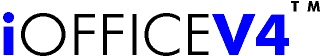 's
NLS is implemented with the use of local functions in operation
systems. 's
NLS is implemented with the use of local functions in operation
systems.
|
| |
|
| |
__________________________________________________________________________ |
|
What
is 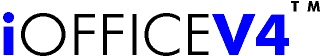 's
NLS? 's
NLS? |
| |
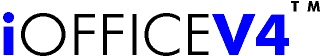 NLS
features include: NLS
features include: |
| |
 Language Support
Language Support |
| |
 Date and Time Formatting
Date and Time Formatting |
| |
 Monetary and Numeric Formatting
Monetary and Numeric Formatting |
| |
 Sorting Data in Dictionary Order
Sorting Data in Dictionary Order |
| |
 Character Classifications
Character Classifications |
| |
 Character Code Set Support
Character Code Set Support |
| |
|
| |
Language
Support |
| |
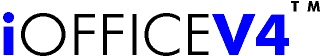 allows
users to store and browse data and files in native language. allows
users to store and browse data and files in native language.
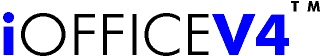 supports
most contemporary languages. supports
most contemporary languages. |
| |
|
| |
Date
and Time Formatting |
| |
Date
and time formatting are different in each country, e.g. 12/25/2002
in USA, 25.12.2002 in Germany, and 2002/12/25 in Japan. Time
formatting 2:00 PM instead of 14:00 is widely used in USA. 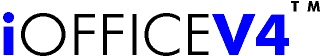 supports
various date and time formatting. supports
various date and time formatting. |
| |
|
| |
Monetary
and Numeric Formatting |
| |
Currency
symbol, radix symbols and thousands separators can be represented
in local format. |
| |
|
| |
Sorting
Data in Dictionary Order |
| |
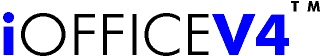 sorts
data by use of local dictionary order. for example, German "ä"
is listed just after "a", not at the end of a list. sorts
data by use of local dictionary order. for example, German "ä"
is listed just after "a", not at the end of a list. |
| |
|
| |
Character
Classifications |
| |
In
Address Book, accented characters are classified into non-accented
characters. e.g. German "ä" is classified into
"a". |
| |
|
| |
Character
Code Set Support |
| |
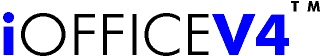 supports
major character code sets including double-byte character sets. supports
major character code sets including double-byte character sets. |
| |
|
| |
__________________________________________________________________________ |
| |
Installing
and Using 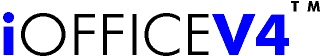 's
NLS 's
NLS |
| |
In
default, 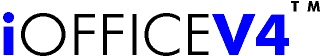 supports
US-English/USA. To use supports
US-English/USA. To use 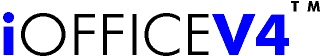 in
your region and language, you need to install in
your region and language, you need to install 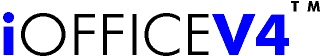 's
NLS Pack. 's
NLS Pack.
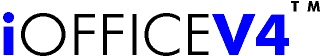 's
NLS Packs are available for the following regions and languages.
We will release more NLS. Stay tuned... 's
NLS Packs are available for the following regions and languages.
We will release more NLS. Stay tuned...
 North America
North America
 Latin America
Latin America
 West Europe
West Europe
 Asia
Asia
 Ocenia Ocenia
You
can download English and Chinese NLS Packs from the free
trial page.
| __________________________________________________________________________ |
Some
Technical Issues Since
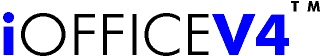 's
NLS is implemented with the use of locale functions of operation
systems, which regions and languages can be supported depends
on your server's operating system. 's
NLS is implemented with the use of locale functions of operation
systems, which regions and languages can be supported depends
on your server's operating system.
To
check supported regions and language in your server:
In
Windows OS
Open
Region and Language Setting in Control Panel. You will see
the list of regions and languages available in the computer.
In
Linux OS
Start
telnet tool and connect to the server.
Once the telnet connection established, switch to the root
user.
>su
>Password:*****
Enter
a password for the root user
Use locale command to check the supported regions and languages.
>locale
-a
|

